Telegram US Group List 1621
-
Group
 803 Members ()
803 Members () -
Group
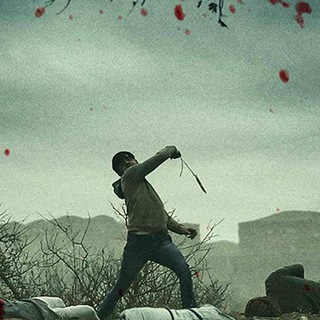
Paatal Lok Web Series
1,497 Members () -
Group
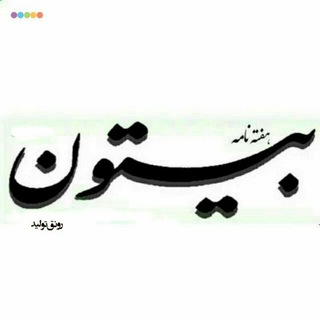
هفته نامه بیستون
324 Members () -
Group

IT FAMILY
707 Members () -
Channel

سانگ سرا | جهان موسیقی بی کلام
18,694 Members () -
Channel

Mysterium Morta
2,061 Members () -
Channel

💕OBSESS COSMETICS💕
332 Members () -
Group
-
Channel

کافه سیگنال
822 Members () -
Group

Legends Of Rock
338 Members () -
Group

BolsaGeneral Canal Oficial
6,944 Members () -
Group

Jizzakh International School
317 Members () -
Group
-
Channel

قوافل العائدين
427 Members () -
Group
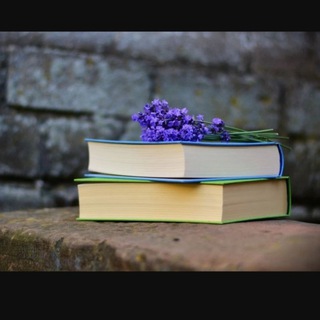
مراجع و مقررات لطلبة الطب 📚 Medical references and books
1,938 Members () -
Group

Взаимный Пиар Чат 🔞
345 Members () -
Channel

- آنـفـصام):
1,861 Members () -
Group

آیت الله بهجت ره و دیگر علما
2,201 Members () -
Group

Deportes, Apuestas y LBSBET
729 Members () -
Group

Лидеры Производительности
2,796 Members () -
Channel

🤼♂️تناسب اندام وزیبایی نوین 🤼♀️
2,378 Members () -
Group

🌿 مسیر بهشت 🌿
868 Members () -
Group

OKEX Daily Stats
990 Members () -
Channel

『 رو بــــه اُفُــــق 』
1,416 Members () -
Group

Пиар чат [PR]
302 Members () -
Group
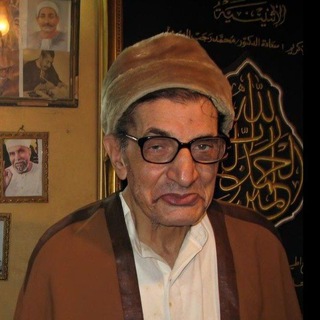
كتب د. محمد رجب البيومي
3,404 Members () -
Group

جامعه اسلامی دانشگاه تهران🇵🇸
1,134 Members () -
Group

Ar
6,923 Members () -
Channel

CY🅱️ER GUARD
752 Members () -
Group

ISLAM MUJUR
1,820 Members () -
Group
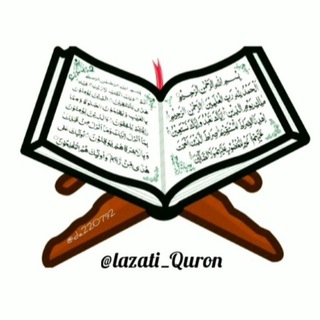
Лаззати Қуръон
2,482 Members () -
Group

يارَسْتَنّ🕊
646 Members () -
Group

دانشکده مدیریت و حسابداری علامه طباطبائی
1,939 Members () -
Group
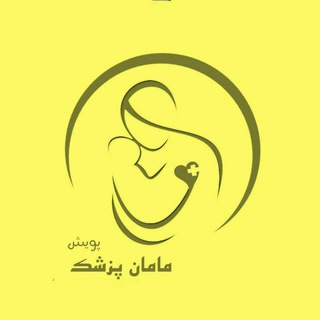
پویش مامان پزشک
630 Members () -
Group

فلسفه براي کودکان ايران iranp4c
422 Members () -
Channel

Ebookz Stuff
2,192 Members () -
Group

Racial Consciousness Archive
894 Members () -
Group

✊🏻 لالهها✌🏻
578 Members () -
Group

مَقْهَى البُؤسَاء.🖤
24,071 Members () -
Group

𓂁.غيمهۃة𓋜
7,942 Members () -
Group
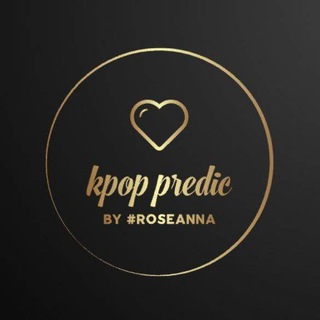
•❣️•୨୧ 𝒫𝒾𝓍𝒾𝑒 𝒜𝓃𝑔𝑒𝓁𝓈 ୨୧•❣️•
472 Members () -
Group

Helstrom 2020
399 Members () -
Group

Ʀamzeat
2,510 Members () -
Group
-
Group

آرامش (چهلسالگي)...
26,951 Members () -
Group

إديوميتر | عــام الرخصة المهنية
10,600 Members () -
Group

love at first stab 🖤🔪
449 Members () -
Group
-
Group

ڜمـــوُوُوڂ يماآنيهۂ♡
16,527 Members () -
Group

🎬 NETFLUZ
196,395 Members () -
Group

بــوح تـــعزي♛⇣🐰☄️₎✦
7,326 Members () -
Group

Boomsville
3,837 Members () -
Group

وزارة☻الضحك😂💔
1,985 Members () -
Group

💪باشگاه فیتنس بانوان💪✅
4,369 Members () -
Group

ThePeepTimes
9,537 Members () -
Group

بازارهایمالی | علیرضا کریمیان
2,961 Members () -
Group

🇲🇦 منوعات مغربية 🇲🇦
547 Members () -
Group
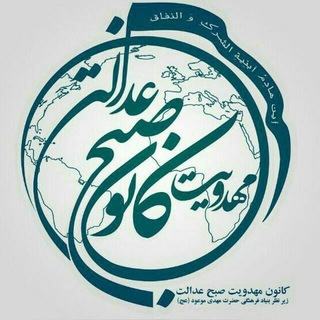
کانال مهدویت "صبح عدالت"
1,087 Members () -
Group

الشاعره ليلى زغيب
2,246 Members () -
Group

گاهنامۀ ادبی
1,283 Members () -
Group

عالم الحزن 💔
1,339 Members () -
Group
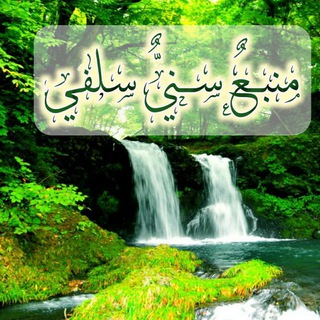
🌱 مَنْبَـ؏ٌ سُنِّيٌّ سَلَفِي🌱
340 Members () -
Group

سرزمین سلامتی
2,102 Members () -
Group

کرج
25,500 Members () -
Group

🎬 YOUR MOVIES 🇬🇧🇺🇸
6,610 Members () -
Group

كَاتِبات ورديات🖇🌻
767 Members () -
Channel

دُونَـاـتْ║Đonut
703 Members () -
Group

Geçmiş Zaman İnsanı
1,865 Members () -
Group
-
Group

أديلا💜🪻
3,254 Members () -
Group

🎯قناة التميز الشخصي والمؤسسي 🎯
795 Members () -
Group

🔸HANGOVER ⚡
3,370 Members () -
Group

Bauernkarte🌾 PLZ 8
3,518 Members () -
Group

.𖤐 𝒂𝒍-𝑨𝒔𝒔𝒂𝒅 حمزة 𓅾
344 Members () -
Group

المال والاقتصاد💰
2,565 Members () -
Channel
-
Group
-
Group

مَــلـــك 🤴 النــكـت 🤣
2,304 Members () -
Group

🌹🌹مۣۗـۙمۣۗـۙلَكۣۗـۙة آلَآحۣۗـۙبۣۗـۙهۣۗہ🌹🌹
562 Members () -
Group

💜 همسات دافئه 💜
371 Members () -
Group

هـمـس✨ الـحــ❣ــب
1,973 Members () -
Group

💳𝐁𝐈𝐍𝐒 𝐁𝐈𝐍𝐀𝐑𝐘 𝐑𝐄𝐂𝐎𝐑𝐃𝐒🛍
3,347 Members () -
Group

علوم پزشکی با پرگار
8,182 Members () -
Group

ПИАР ТОЛЬКО ДЛЯ RUS
4,345 Members () -
Group

♥ل؏يون☜حﺒڪ❤
914 Members () -
Channel

Mongo (WII)
1,867 Members () -
Group
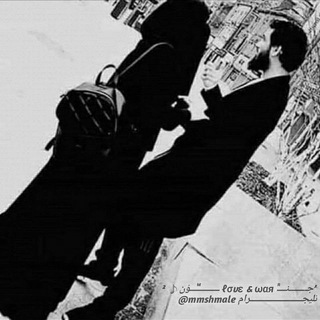
هزمتني وأقلقت فيني راحتي !!
2,672 Members () -
Group

⚜𝓥𝓻𝓮𝓶𝔂𝓪 𝓟𝓲𝓪𝓻𝓪 ⚜
575 Members () -
Group
-
Group

Jojo 🍃💭
1,228 Members () -
Group

WTF? TikTok
834 Members () -
Group

هرات اکسپرس
19,006 Members () -
Channel

EROGRAMIX💖
348 Members () -
Group

BIZ TV | Rasmiy kanali
6,922 Members () -
Group
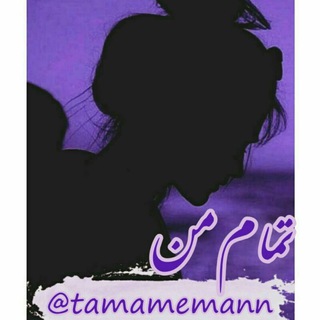
∞♥️𝑨𝑳𝑳 𝑶𝑭 𝑴𝑬
1,210 Members () -
Channel

Ⓢ︎Ⓗ︎Ⓘ︎Ⓝ︎Ⓨ︎ Ⓐ︎Ⓦ︎Ⓐ︎Ⓡ︎Ⓓ︎
699 Members () -
Group

LO NECESITARÁS 💎
4,509 Members () -
Group

🌿قصص وعبر من حياة الأنبياء والصالحين والتابعين 🌹
1,744 Members () -
Group

WeirdThinker
534 Members () -
Group

Klukva tut
28,569 Members ()
TG USA Telegram Group
Popular | Latest | New
Auto-download and Auto-play Media Let’s check out what are the main Telegram features that you should be used to simplify the way you’re messaging in 2021. In Telegram, you can adjust the color and background. If you like, you can even set up your own custom theme to make Telegram look exactly the way you like.
Next, tap Never Share With and then select the people from whom you want to hide your profile. The fact that Telegram allows users to create and install their custom theme makes using the service a joy. This is one of my favorite Telegram Messenger tricks. Basically, you can customize your Telegram app to look however you want it to. To create your own theme go to Settings->Chat Settings ->Theme and tap on “Create New Theme”. Here, first add a custom Name of your Theme and then tap OK. Now tap on Notifications and mute the contact for either a custom period of time or forever. I generally leave it for forever. A great way to organize your chats inside a group or channel is by using hashtags. When you use a hashtag in a message, that word becomes searchable allowing you to see all the messages relating to that topic. For example, if the group is discussing the new Avengers movie, everyone can use the Avengers hashtag. If you want to see all the messages in one location, you can just tap on the hashtag and all the messages with that hashtag will come up.
Telegram Live Locations and proximity alters (Express Photo) Custom Folders To upload new profile images, open Settings. On Android, tap on the camera icon at the top-right. On iPhone, tap the Edit button and choose Set New Photo or Video. At the same time, all existing features that users have come to expect and rely on for nearly a decade remain free. Moreover, non-premium users will be able to enjoy some of Premium's benefits: for example, download the extra-large documents and view stickers sent by premium users, as well as tap to increase counters on premium reactions that were already added to a message.
Adaptive (Android) or Automatic (iOS): The mode will automatically switch based on the light level around you; you can define the threshold. Send Uncompressed Media without Changing the File Extension
Warning: Undefined variable $t in /var/www/bootg/news.php on line 33
US